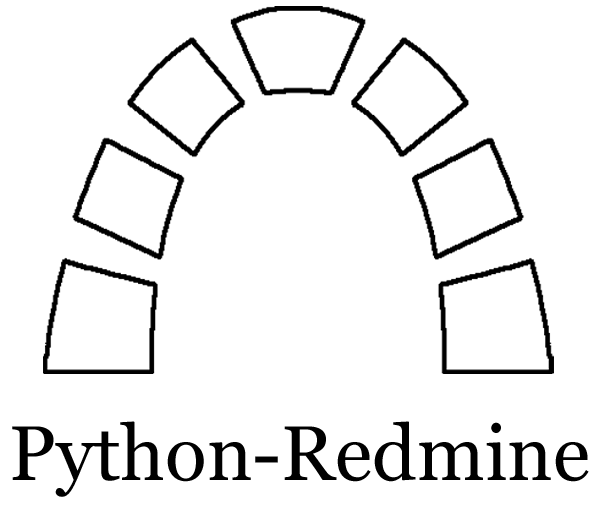Custom Field¶
Supported by Redmine starting from version 2.4
Manager¶
All operations on the CustomField resource are provided by its manager. To get access to
it you have to call redmine.custom_field where redmine is a configured redmine object.
See the Configuration about how to configure redmine object.
Create methods¶
Not supported by Redmine
Read methods¶
get¶
Added in version 2.1.0.
- redminelib.managers.ResourceManager.get(resource_id)
Returns single CustomField resource from Redmine by its id.
- Parameters:
resource_id (int) – (required). Id of the custom field.
- Returns:
Resource object
>>> field = redmine.custom_field.get(1)
>>> field
<redminelib.resources.CustomField #1 "Vendor">
all¶
- redminelib.managers.ResourceManager.all()
Returns all CustomField resources from Redmine.
- Parameters:
limit (int) – (optional). How much resources to return.
offset (int) – (optional). Starting from what resource to return the other resources.
- Returns:
ResourceSet object
>>> fields = redmine.custom_field.all()
>>> fields
<redminelib.resultsets.ResourceSet object with CustomField resources>
filter¶
Not supported by Redmine
Update methods¶
Not supported by Redmine
Delete methods¶
Not supported by Redmine
Export¶
Not supported by Redmine