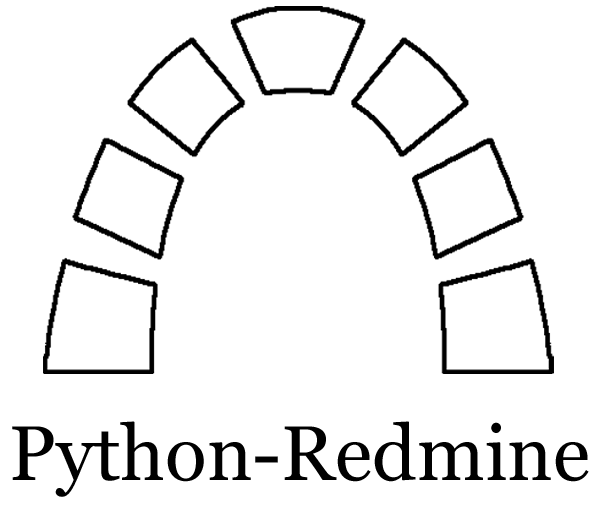Invoice¶
Added in version 2.4.0.
Requires Pro Edition and Invoices plugin >= 4.1.3.
Manager¶
All operations on the Invoice resource are provided by its manager. To get access to it
you have to call redmine.invoice where redmine is a configured redmine object.
See the Configuration about how to configure redmine object.
Create methods¶
create¶
- redminelib.managers.ResourceManager.create(**fields)
Creates new Invoice resource with given fields and saves it to the Invoices plugin.
- Parameters:
number (string) – (required). Invoice number.
project_id (int or string) – (required). Id or identifier of invoice’s project.
status_id (int) – (required). Invoice status id:
0 - estimate
1 - draft
2 - sent
3 - paid
4 - cancelled
invoice_date (string or date object) – (required). Date when invoice is issued.
subject (string) – (optional). Invoice subject.
contact_id (int) – (optional). Invoice contact id.
assigned_to_id (int) – (optional). Invoice will be assigned to this user id.
order_number (string) – (optional). Invoice order number.
is_recurring (bool) – (optional). Whether invoice is recurring.
recurring_period (string) – (optional). Invoice recurring period:
1week - weekly
2week - every 2 weeks
1month - monthly
2month - every 2 months
3month - every 3 months
6month - every 6 months
1year - yearly
recurring_action (int) – (optional). Invoice recurring action:
0 - create draft
1 - send to client
recurring_occurrences (int) – (optional). Invoice recurring occurrences.
due_date (string or date object) – (optional). Invoice should be payed by this date.
discount (int) – (optional). Invoice percentage discount.
currency (string) – (optional). Invoice currency.
template_id (int) – (optional). Invoice template id.
language (string) – (optional). Invoice language.
description (string) – (optional). Invoice description.
custom_fields (list) – (optional). Custom fields as [{‘id’: 1, ‘value’: ‘foo’}].
lines_attributes (list) – (optional). Invoice lines as [{'': ''}, ...], accepted keys are:
description (required). Product description.
position (optional). Position of the line among other invoice lines.
quantity (optional). Product quantity.
product_id (optional). ID of the product.
tax (optional). Tax in percentage.
price (optional). Price of the product.
units (optional). Unit type, i.e. hours, days, products etc.
uploads (list) – (optional). Uploads as [{'': ''}, ...], accepted keys are:
path (required). Absolute file path or file-like object that should be uploaded.
filename (optional). Name of the file after upload.
description (optional). Description of the file.
content_type (optional). Content type of the file.
- Returns:
Resource object
>>> invoice = redmine.invoice.create(
... number='INV-001',
... project_id='invoices',
... status_id=1,
... invoice_date='2023-01-11',
... subject='invoice subject',
... contact_id=3,
... assigned_to_id=12,
... due_date='2023-01-13',
... discount=20,
... currency='USD',
... template_id=7,
... language='en',
... description='invoice description',
... order_number='ON-0001',
... is_recurring=True,
... recurring_period='6month',
... recurring_action=1,
... recurring_occurrences=3,
... lines_attributes=[{'position': 1, 'quantity': '3', 'description': 'product description', 'product_id': 1, 'tax': '10', 'price': '5', 'units': 'hours'}],
... custom_fields=[{'id': 1, 'value': 'foo'}, {'id': 2, 'value': 'bar'}],
... uploads=[{'path': '/absolute/path/to/file'}, {'path': BytesIO(b'I am content of file 2')}]
... )
>>> invoice
<redminelib.resources.Invoice #123>
new¶
- redminelib.managers.ResourceManager.new()
Creates new empty Invoice resource, but saves it to the Invoices plugin only when
save()is called, also callspre_create()andpost_create()methods of the Resource object. Valid attributes are the same as forcreate()method above.- Returns:
Resource object
>>> invoice = redmine.invoice.new()
>>> invoice.number = 'INV-001'
>>> invoice.project_id = 'invoices'
>>> invoice.status_id = 1
>>> invoice.invoice_date = '2023-01-11'
>>> invoice.subject = 'invoice subject'
>>> invoice.contact_id = 3
>>> invoice.assigned_to_id = 12
>>> invoice.due_date = '2023-01-13'
>>> invoice.discount = 20
>>> invoice.currency = 'USD'
>>> invoice.template_id = 7
>>> invoice.language = 'en'
>>> invoice.description = 'invoice description'
>>> invoice.order_number = 'ON-0001'
>>> invoice.is_recurring = True
>>> invoice.recurring_period = '6month'
>>> invoice.recurring_action = 1
>>> invoice.recurring_occurrences = 3
>>> invoice.lines_attributes = [{'position': 1, 'quantity': '3', 'description': 'product description', 'product_id': 1, 'tax': '10', 'price': '5', 'units': 'hours'}]
>>> invoice.custom_fields = [{'id': 1, 'value': 'foo'}, {'id': 2, 'value': 'bar'}]
>>> invoice.uploads = [{'path': '/absolute/path/to/file'}, {'path': BytesIO(b'I am content of file 2')}]
>>> invoice.save()
<redminelib.resources.Invoice #123>
Read methods¶
get¶
- redminelib.managers.ResourceManager.get(resource_id, **params)
Returns single Invoice resource from the Invoices plugin by its id.
- Parameters:
resource_id (int) – (required). Id of the invoice.
- Returns:
Resource object
>>> invoice = redmine.invoice.get(123)
>>> invoice
<redminelib.resources.Invoice #123>
all¶
- redminelib.managers.ResourceManager.all(**params)
Returns all Invoice resources from the Invoices plugin.
- Parameters:
limit (int) – (optional). How much resources to return.
offset (int) – (optional). Starting from what resource to return the other resources.
- Returns:
ResourceSet object
>>> invoices = redmine.invoice.all(limit=50)
>>> invoices
<redminelib.resultsets.ResourceSet object with Invoice resources>
filter¶
- redminelib.managers.ResourceManager.filter(**filters)
Returns Invoice resources that match the given lookup parameters.
- Parameters:
project_id (int or string) – (optional). Id or identifier of invoice’s project.
assigned_to_id (int) – (optional). Get invoices which are assigned to this user id.
query_id (int) – (optional). Get invoices for the given query id.
status_id (int) – (optional). Get invoices which have this status id.
contact_id (int) – (optional). Get invoices for the given contact id.
author_id (int) – (optional). Get invoices created by given author id.
recurring (bool) – (optional). Whether invoice is recurring.
due_date (string or date object) – (optional). Get invoices that should be payed by this date.
invoice_date (string or date object) – (optional). Get invoices issued on the given date.
currency (string) – (optional). Get invoices which have the given currency.
search (string) – (optional). Get invoices with given search string.
limit (int) – (optional). How much resources to return.
offset (int) – (optional). Starting from what resource to return the other resources.
- Returns:
ResourceSet object
>>> invoices = redmine.invoice.filter(project_id='invoices', assigned_to_id=123, status_id=1, search='INV', recurring=True)
>>> invoices
<redminelib.resultsets.ResourceSet object with Invoice resources>
Hint
You can also get invoices from a Project, User, Contact and CrmQuery resource objects directly using
invoices relation:
>>> project = redmine.project.get('invoices')
>>> project.invoices
<redminelib.resultsets.ResourceSet object with Invoice resources>
Update methods¶
update¶
- redminelib.managers.ResourceManager.update(resource_id, **fields)
Updates values of given fields of an Invoice resource and saves them to the Invoices plugin.
- Parameters:
resource_id (int) – (required). Invoice id.
number (string) – (optional). Invoice number.
project_id (int or string) – (optional). Id or identifier of invoice’s project.
status_id (int) – (optional). Invoice status id:
0 - estimate
1 - draft
2 - sent
3 - paid
4 - cancelled
invoice_date (string or date object) – (optional). Date when invoice is issued.
subject (string) – (optional). Invoice subject.
contact_id (int) – (optional). Invoice contact id.
assigned_to_id (int) – (optional). Invoice will be assigned to this user id.
order_number (string) – (optional). Invoice order number.
is_recurring (bool) – (optional). Whether invoice is recurring.
recurring_period (string) – (optional). Invoice recurring period:
1week - weekly
2week - every 2 weeks
1month - monthly
2month - every 2 months
3month - every 3 months
6month - every 6 months
1year - yearly
recurring_action (int) – (optional). Invoice recurring action:
0 - create draft
1 - send to client
recurring_occurrences (int) – (optional). Invoice recurring occurrences.
due_date (string or date object) – (optional). Invoice should be payed by this date.
discount (int) – (optional). Invoice percentage discount.
currency (string) – (optional). Invoice currency.
template_id (int) – (optional). Invoice template id.
language (string) – (optional). Invoice language.
description (string) – (optional). Invoice description.
custom_fields (list) – (optional). Custom fields as [{‘id’: 1, ‘value’: ‘foo’}].
lines_attributes (list) – (optional). Invoice lines as [{'': ''}, ...], accepted keys are:
id (optional). If not set, a new line will be created.
description (optional). Product description.
position (optional). Position of the line among other invoice lines.
quantity (optional). Product quantity.
product_id (optional). ID of the product.
tax (optional). Tax in percentage.
price (optional). Price of the product.
units (optional). Unit type, i.e. hours, days, products etc.
_destroy (optional). Whether to delete line with a specified id.
uploads (list) – (optional). Uploads as [{'': ''}, ...], accepted keys are:
path (required). Absolute file path or file-like object that should be uploaded.
filename (optional). Name of the file after upload.
description (optional). Description of the file.
content_type (optional). Content type of the file.
- Returns:
True
>>> redmine.invoice.update(
... 123,
... number='INV-001',
... project_id='invoices',
... status_id=1,
... invoice_date='2023-01-11',
... subject='invoice subject',
... contact_id=3,
... assigned_to_id=12,
... due_date='2023-01-13',
... discount=20,
... currency='USD',
... template_id=7,
... language='en',
... description='invoice description',
... order_number='ON-0001',
... is_recurring=True,
... recurring_period='6month',
... recurring_action=1,
... recurring_occurrences=3,
... lines_attributes=[{'id': 1, '_destroy': True}, {'position': 1, 'quantity': '3', 'description': 'product description', 'product_id': 1, 'tax': '10', 'price': '5', 'units': 'hours'}],
... custom_fields=[{'id': 1, 'value': 'foo'}, {'id': 2, 'value': 'bar'}],
... uploads=[{'path': '/absolute/path/to/file'}, {'path': BytesIO(b'I am content of file 2')}]
... )
True
save¶
- redminelib.resources.Invoice.save(**attrs)
Saves the current state of an Invoice resource to the Invoices plugin. Attrs that can be changed are the same as for
update()method above.- Returns:
Resource object
>>> invoice = redmine.invoice.get(123)
>>> invoice.number = 'INV-001'
>>> invoice.project_id = 'invoices'
>>> invoice.status_id = 1
>>> invoice.invoice_date = '2023-01-11'
>>> invoice.subject = 'invoice subject'
>>> invoice.contact_id = 3
>>> invoice.assigned_to_id = 12
>>> invoice.due_date = '2023-01-13'
>>> invoice.discount = 20
>>> invoice.currency = 'USD'
>>> invoice.template_id = 7
>>> invoice.language = 'en'
>>> invoice.description = 'invoice description'
>>> invoice.order_number = 'ON-0001'
>>> invoice.is_recurring = True
>>> invoice.recurring_period = '6month'
>>> invoice.recurring_action = 1
>>> invoice.recurring_occurrences = 3
>>> invoice.lines_attributes = [{'id': 1, '_destroy': True}, {'position': 1, 'quantity': '3', 'description': 'product description', 'product_id': 1, 'tax': '10', 'price': '5', 'units': 'hours'}]
>>> invoice.custom_fields = [{'id': 1, 'value': 'foo'}, {'id': 2, 'value': 'bar'}]
>>> invoice.uploads = [{'path': '/absolute/path/to/file'}, {'path': BytesIO(b'I am content of file 2')}]
>>> invoice.save()
<redminelib.resources.Invoice #123>
Added in version 2.1.0: Alternative syntax was introduced.
>>> invoice = redmine.invoice.get(123).save(
... number='INV-001',
... project_id='invoices',
... status_id=1,
... invoice_date='2023-01-11',
... subject='invoice subject',
... contact_id=3,
... assigned_to_id=12,
... due_date='2023-01-13',
... discount=20,
... currency='USD',
... template_id=7,
... language='en',
... description='invoice description',
... order_number='ON-0001',
... is_recurring=True,
... recurring_period='6month',
... recurring_action=1,
... recurring_occurrences=3,
... lines_attributes=[{'id': 1, '_destroy': True}, {'position': 1, 'quantity': '3', 'description': 'product description', 'product_id': 1, 'tax': '10', 'price': '5', 'units': 'hours'}],
... custom_fields=[{'id': 1, 'value': 'foo'}, {'id': 2, 'value': 'bar'}],
... uploads=[{'path': '/absolute/path/to/file'}, {'path': BytesIO(b'I am content of file 2')}]
... )
>>> invoice
<redminelib.resources.Invoice #123>
Delete methods¶
delete¶
- redminelib.managers.ResourceManager.delete(resource_id)
Deletes single Invoice resource from the Invoices plugin by its id.
- Parameters:
resource_id (int) – (required). Invoice id.
- Returns:
True
>>> redmine.invoice.delete(123)
True
- redminelib.resources.Invoice.delete()
Deletes current Invoice resource object from the Invoices plugin.
- Returns:
True
>>> invoice = redmine.invoice.get(1)
>>> invoice.delete()
True
Export¶
Added in version 2.0.0.
- redminelib.resources.Invoice.export(fmt, savepath=None, filename=None)
Exports Invoice resource in one of the following formats: pdf
- Parameters:
fmt (string) – (required). Format to use for export.
savepath (string) – (optional). Path where to save the file.
filename (string) – (optional). Name that will be used for the file.
- Returns:
String or Object
>>> invoice = redmine.invoice.get(123)
>>> invoice.export('pdf', savepath='/home/jsmith')
'/home/jsmith/123.pdf'
- redminelib.resultsets.ResourceSet.export(fmt, savepath=None, filename=None)
Exports a resource set of Invoice resources in one of the following formats: csv
- Parameters:
fmt (string) – (required). Format to use for export.
savepath (string) – (optional). Path where to save the file.
filename (string) – (optional). Name that will be used for the file.
- Returns:
String or Object
>>> invoices = redmine.invoice.all()
>>> invoices.export('csv', savepath='/home/jsmith', filename='invoices.csv')
'/home/jsmith/invoices.csv'